# Templating Engines
# Rendering data (views) (opens new window)
Template engines (referred to as "view engines" by Express)
Express has support for a number of template engines (opens new window), and there is a useful comparison of the more popular engines here: Comparing JavaScript Templating Engines: Jade, Mustache, Dust and More (opens new window).
In your application settings code you set the template engine to use and the location where Express should look for templates using the 'views' and 'view engines' settings, as shown below (you will also have to install the package containing your template library too!)
const express = require('express');
const path = require('path');
const app = express();
// Set directory to contain the templates ('views')
app.set('views', path.join(__dirname, 'views'));
// Set view engine to use, in this case 'some_template_engine_name'
app.set('view engine', 'some_template_engine_name');
you would call Response.render() in a route handler function to create and send the HTML response:
app.get('/', function(req, res) {
res.render('index', { title: 'About dogs', message: 'Dogs rock!' });
});
For more information see Using template engines with Express (opens new window) (Express docs).
# Templating Engines
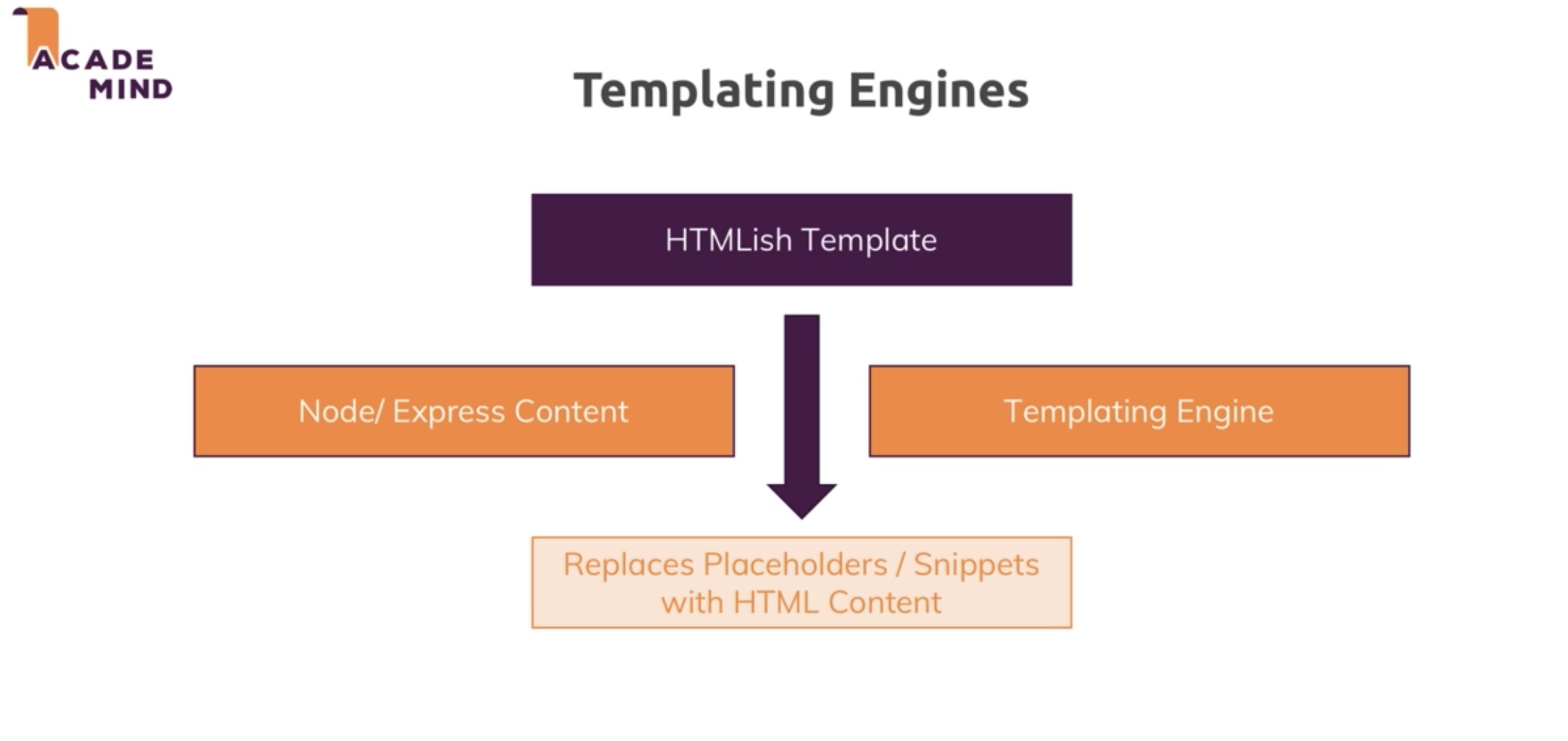
Dynamically genetated HTML-File
- EJS
- Pug(Jade)
- Handlebars
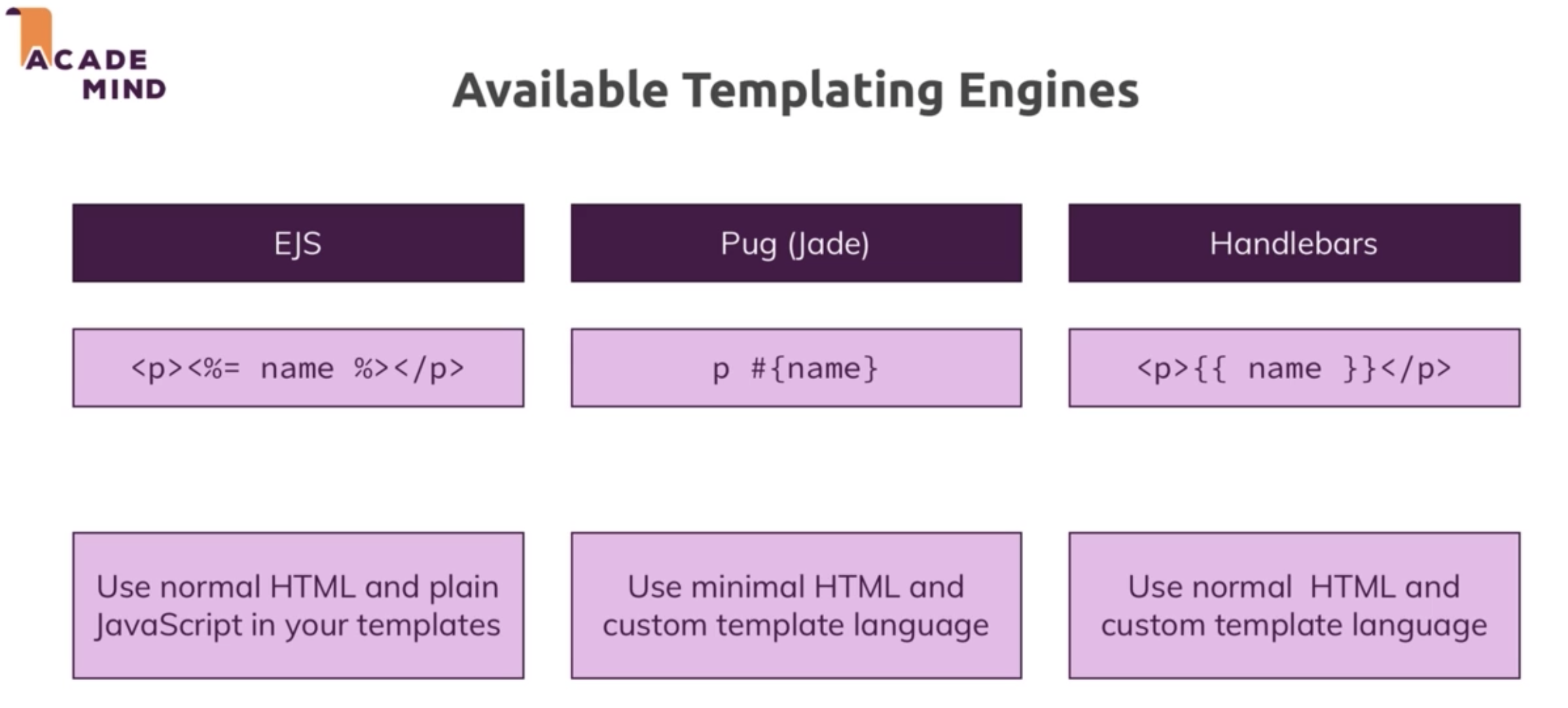
npm i ejs pug express-handlebars
# Workflow
- install the templating engine
- register
app.set('view engine', 'ejs'); - define folder or use default:
app.set('views', 'views') - use
res.render('page', {data-object}) - in the template you can include the data, do contitional rendering and loops
# Pug
app.set()
http://expressjs.com/en/api.html#app.set
tell express to use pg
app.set('view engine', 'pug');
definne the folder, where the templates are:
app.set('views', 'views'); // -> /views is the default folder, so this is not needed
create pug-file shop.pug
doctype html
html(lang="en")
head
meta(charset="UTF-8")
meta(http-equiv="X-UA-Compatible", content="IE=edge")
meta(name="viewport", content="width=device-width, initial-scale=1.0")
title My Shop
link(href="/css/main.css", rel="stylesheet")
link(href="/css/product.css", rel="stylesheet")
body
header.main-header
nav.main-header__nav
ul.main-header__item-list
li.main-header__item
a.active(href="/") Shop
li.main-header__item
a(href="/admin/add-product") Add Product
- indentation matters!
header.main-headeris a<header class="main-header">- attributes are inside
() - text seperated with whitespace
to sende it use (no need to define a path)
res.render('shop');
pass dynamic data:
res.render('shop', { prod: products, docTitle: 'Shop' });
# Templating Syntax
output text:
#{}
loop though array
each product in prods
body
header.main-header
nav.main-header__nav
ul.main-header__item-list
li.main-header__item
a.active(href="/") Shop
li.main-header__item
a(href="/admin/add-product") Add Product
main
.grid
each product in prods
article.card.product-item
header.card__header
h1.product__title #{product.title}
.card__image
img(src="...", alt="A Book")
.card__content
h2.product__price $19.99
p.product__description A book!
.card__actions
button.btn Add to Cart
conditional check:
if prods.length > 0
.grid
each product in prods
...
else
h1 no product
Want to learn more about Pug? Check out their official docs: https://pugjs.org/api/getting-started.html
# Adding a layout
define hooks, where other pages cann extend the content
block styles
doctype html
html(lang="en")
head
meta(charset="UTF-8")
meta(http-equiv="X-UA-Compatible", content="IE=edge")
meta(name="viewport", content="width=device-width, initial-scale=1.0")
title #{docTitle}
link(href="/css/main.css", rel="stylesheet")
block styles
body
header.main-header
nav.main-header__nav
ul.main-header__item-list
li.main-header__item
a(href="/") Shop
li.main-header__item
a(href="/admin/add-product") Add Product
block content
in the page
extends layouts/main-layout.pug
block content
h1 Page not Found
# Add Class to element
path is added as a prop
body
header.main-header
nav.main-header__nav
ul.main-header__item-list
li.main-header__item
a(class=(path==='/' ? 'active' : ''),href="/") Shop
li.main-header__item
a(class=(path==='/admin/add-product' ? 'active' : ''), href="/admin/add-product") Add Product
block content
# Handlebars
pug is kind of built-in, express-handlebars is not
const expressHbs = require('express-handlebars');
const app = express();
app.engine('handlebars', expressHbd()); // this is the ending of the files
app.set('view engine', 'handlebars');
// app.engine('hbs', expressHbd());
// app.set('view engine', 'hbs');
// => use .hbs-files
passing data into the template stays the same - object with the params
output dynamic data:
{{ ... }}
# add logic
output content conditionally or in a loop
{{# }}
conditional rendering: -› (doesn't support full logic, just booleans)
but this is also good: don' have too much logic in the template
# loop
use .this to access the content
# Layout
...clumsy
# EJS
the best... no need to register it...
just use
app.set('view engine', 'ejs');
to output something
<%= ... %>
to run code:
<% write Javascript... %>
conditional:
<% if(props.length > 0) { %>
<div>
...
</div>
<% } %>
loop:
<% for (let product of prods) { %>
<article class="card product-item">
<header class="card__header">
<h1 class="product__title"><%= product.title %></h1>
</header>
...
</article>
<% } %>
# Partials
(opposite of layouts)
eg /includes -folder
to render unescaped html code: <%-
<%- include('./includes/head.ejs') %>
(relative path from the file you are in)
to add data: add an object
<%- include('../includes/add-to-cart.ejs', {product: product}) %>
angela…:
https://ejs.co/
# Tags
<%'Scriptlet' tag, for control-flow, no output<%_‘Whitespace Slurping’ Scriptlet tag, strips all whitespace before it<%=Outputs the value into the template (HTML escaped)<%-Outputs the unescaped value into the template<%#Comment tag, no execution, no output<%%Outputs a literal '<%'%>Plain ending tag-%>Trim-mode ('newline slurp') tag, trims following newline_%>‘Whitespace Slurping’ ending tag, removes all whitespace after it
-> on a Line-by-Line-Basis!
# comments
<%# comment %>
<%# comment %>
<%/* comment */%>
<% /* %>
<div>
<span>This will not be rendered</span>
<% for(var i=0; i < data.length; i++) { %>
<span>These won't be rendered either.</span>
<% } %>
</div>
<% */ %>
# Basic Setup
let express = require('express');
let app = express();
app.set('view engine', 'ejs');
app.get('/', (req, res) => {
res.render('index', {foo: 'FOO'});
});
app.listen(4000, () => console.log('Example app listening on port 4000!'));
(This assumes a views directory containing an index.ejs page.
<input autocomplete="off">
# css
background-image: -webkit-linear-gradient(65deg, #A683E3 50%, #E4E9FD 50%);
input:checked+p {
text-decoration: line-through;
text-decoration-color: #A683E3;
}
-> alle p, die direkt nach gecheckter checkbox kommen
input[type="checkbox"] {
margin: 20px;
}
->
::placeholder {
color: grey;
opacity: 1;
}
# Layouts/Partials
Teile wiederverwenden
<%- include('header') %>
oder
<%- include('./partials/header') %>
# Useful resources
- Pug Docs: https://pugjs.org/api/getting-started.html
- Handlebars Docs: https://handlebarsjs.com/
- EJS Docs: http://ejs.co/#docs